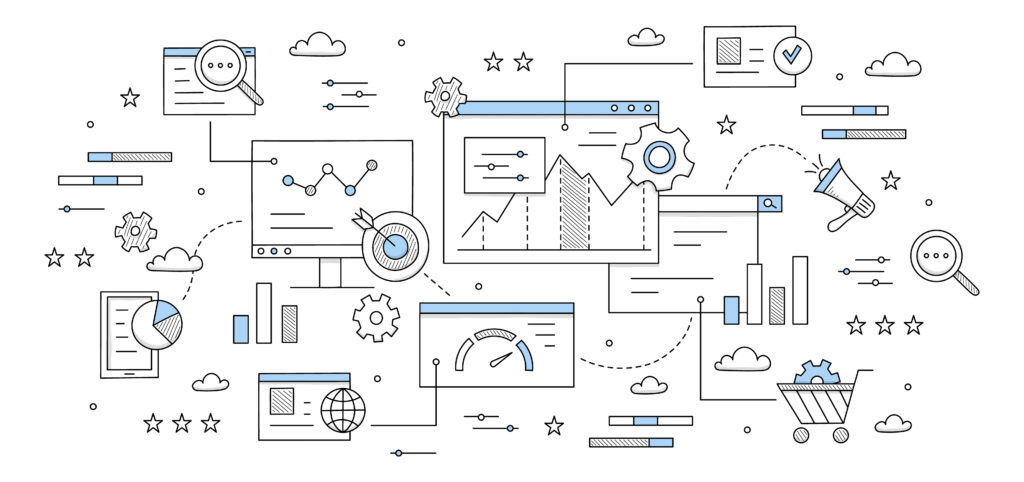

SEO (Search Engine Optimization) is the process of optimizing your website to rank higher in search engine results. Higher rankings mean more visibility, more traffic, and more potential customers for your business.


SEO is as old as the internet itself, but it has gone through a wild evolution over the past three decades. It all started in the early 1990s, when the first search engines like Archie, AltaVista, and Yahoo! emerged. Back then, websites were simple directories of information, and the earliest version of SEO was as basic as stuffing keywords into pages and submitting URLs to search engines for indexing.
But everything changed when Google entered the scene in 1998. Google’s founders, Larry Page and Sergey Brin, introduced PageRank, an algorithm that ranked web pages based on backlinks—the more links a page had, the more “important” it seemed. This revolutionized search by making rankings more about credibility and relevance rather than just who could stuff the most keywords onto a page.
In the early 2000s, SEO was the Wild West. People used black-hat tactics like keyword stuffing, invisible text, and link farms to trick Google’s algorithm. But Google fought back with algorithm updates like Google Florida (2003) and Penguin (2012), cracking down on spammy tactics. Each update forced SEO to evolve, making it less about “hacks” and more about high-quality content and user experience.
Fast forward to today, SEO is driven by AI and machine learning, with Google using algorithms like RankBrain, BERT, and the Helpful Content Update to prioritize natural, valuable content. The rules keep changing, but one thing remains clear: SEO is essential for online success, and it’s a game that businesses can’t afford to ignore.
Google uses over 200 ranking factors to determine which websites appear at the top of search results. These include:
Relevance – Does your content match the search intent?
Authority – Does your website have backlinks from trusted sites?
User Experience – Is your site fast, mobile-friendly, and easy to navigate?
Technical SEO – Is your site structured correctly for Google to crawl and index it?
SEO takes consistent effort, but this guide will walk you through each step in a clear, structured way.


Keywords are the words and phrases people type into Google. Using the right keywords helps Google understand what your content is about.

Title Tags – Include your primary keyword and keep it under 60 characters.
SEO Title Width – Ensure your title fits within Google’s display limits.
Meta Descriptions – Write compelling summaries under 160 characters to encourage clicks.
Meta Description Length – Keep it optimized for better CTR.
SERP Preview Optimization – Test how your title and description appear in search results.
Use Headings Properly – H1 for the main title, H2s for sections, H3s for sub-sections.
Keyword in Subheadings – Ensure key phrases appear in H1, H2, H3, and H4 tags.
Write Short, Clear Paragraphs – Avoid walls of text.
Use Bullet Points & Lists – Google loves scannable content.
Place Your Keyword in the First 100 Words – Google does not see longer keywords
Optimize Sentence Length & Complexity – Use varied sentence structures for readability.
Use Transition Words – Improve readability with smooth flow.
Avoid Passive Voice – Write in an active, engaging manner.
Control Paragraph Length – Keep paragraphs concise and easy to read.
Subheading Distribution – Ensure subheadings are properly placed for better readability.
Add Images with Descriptive Filenames.
Use Alt Tag with Keywords – Helps with image search rankings.
Compress Images – Reduces load times and improves speed.
Automatic ALT Text Generation – AI auto-generates alt text for accessibility.
Link to 3-5 related pages to improve site navigation and SEO.
Use keyword-rich anchor text (e.g., “Learn more about AI-powered SEO” instead of “Click here”).
Pillar & Cluster Content Optimization – Ensures strategic linking for better topic authority.
Action Item: Optimize 5 existing pages using the above checklist.

Core Web Vitals Optimization – Improve LCP, FID, and CLS.
Use a CDN (Content Delivery Network) like Cloudflare.
Compress images using TinyPNG or ShortPixel.
Minify CSS & JavaScript with WP Rocket or Autoptimize.
Mobile-Friendliness Audit – Ensure your site is fully responsive.
Test your site on Google’s Mobile-Friendly Test.
Ensure all buttons & text are readable on small screens.
Create an XML Sitemap – Submit it to Google Search Console.
Optimize Robots.txt – Block unnecessary pages.
Auto Indexing – Ensure new pages get indexed quickly.
Fix Redirects & 404 Errors – Repair broken links.
Canonical Tag Implementation – Prevent duplicate content issues.
Action Item: Run a technical SEO audit using Google Search Console.

Identify high-authority backlinks.
Disavow Bad Backlinks – Remove spammy or toxic links.
Spam Score Monitoring – Detect and remove harmful links.
b. Build High-Quality Backlinks
Guest Blogging – Write articles for industry blogs.
Digital PR & HARO – Get featured in news articles.
Broken Link Building – Find dead links and suggest your content as a replacement.
Linkable Content – Create stats, infographics, and unique research others want to link to.
Action Item: Get 5 new backlinks using these strategies.

SEO requires constant updates and ongoing optimizations. But what if you could automate the entire process? Use Rank Authority Instead of Doing SEO Manually?
Saves Time – No need to spend months learning SEO.
Saves Money – SEO agencies cost thousands per month, while Rank Authority costs a fraction.
Real-Time Optimization – Our AI updates your site automatically as Google’s algorithms change.
Competitor Analysis – Rank Authority finds ranking gaps and fills them instantly.
See how businesses are transforming their SEO with AI-powered automation. Real feedback, real results—higher rankings, more traffic, and massive savings compared to traditional SEO agencies.
Average Rating
"Rank Authority has completely transformed our company's growth and profitability.
As the CEO of The ADU Pro, I’ve worked with SEO agencies that made big promises but barely delivered. We spent thousands each month for slow, unpredictable results. But with Rank Authority AI-powered SEO, we saw a huge boost in search rankings, organic traffic, and lead generation—at a fraction of the cost."
"The automation is seamless, the optimizations are instant, and the results speak for themselves. We no longer waste time or money on outdated SEO strategies—Rank Authority is the future of search optimization. If you’re serious about growth, this is the tool you need!"
The ADU Pro
theadupro.com
“The Best SEO Investment We've Ever Made—Unmatched Results!”
"At Top Teams, we’ve been through the cycle of SEO agencies that make bold claims but fail to deliver. Month after month, we spent thousands on strategies that barely moved the needle. Then we found Rank Authority, and everything changed."
"This AI-driven SEO tool is a total game-changer. Within a month, we saw higher rankings, increased organic traffic, and a noticeable boost in conversions—all while cutting our SEO costs to almost nothing. The automation is seamless, eliminating the time-consuming manual work of internal linking, content optimization, and technical fixes."
"Unlike agencies that take months to implement changes, Rank Authority works instantly, making real-time optimizations that actually drive results. It’s faster, smarter, and more effective than anything we’ve ever used. If you're serious about growing your online presence, this is the tool you need!"
Top Teams
topteams.coach
“SEO That Actually Works—Faster, Cheaper, and More Powerful!”
"At Laser Revive, we knew SEO was critical for growing our business. I did not have the money needed to invest heavily into an SEO agency. I saw Rank Authority on social media and randomly just gave it a try. So glad I did.
"This AI-driven tool automates everything I am not super tech savy nor do I have the time to invest in to figuring this out. Within about 2 months I ranked higher in most of my keywords.
My website traffic was up over 300% but it was not that high to begin with. I also saw a noticeable increase in customer quotes. Best of all, I'am getting better results for a fraction of what I would have paid agencies."
"Rank Authority takes the mystery and frustration out of SEO, giving comfort that my website is growing. I would highly recommend this company you won't regret it.
Laser Revive, Llc.
laserrevive.com
"From Local to Lucrative: Rank Authority Boosted Our Business!"
"As a small business specializing in door hanger marketing, we at Door Hangers Work always relied on traditional advertising methods. However, we realized the need to enhance our online presence to reach a broader audience. That's when we discovered Rank Authority, and it has been a game-changer for us."
"Implementing their AI-driven SEO strategies was straightforward and incredibly effective. Within a short period, we noticed a significant increase in our website traffic and client inquiries. The best part? We achieved these remarkable results at a fraction of the cost compared to traditional marketing agencies that often overpromise and underdeliver."
"Thanks to Rank Authority, we've expanded our reach beyond local neighborhoods, attracting clients nationwide. If you're a small business looking to grow without breaking the bank, Rank Authority is the partner you need!"
Direct to Door Marketing
doorhangerswork.com
"Unmatched SEO Results—A Game Changer for OC Chrome!"
"As the owner of PPP Wheels and now OC Chrome, I know firsthand how crucial online visibility is for growing a business. I had worked with traditional SEO companies and even tried Fiverr in the past, but the results were awful. I was referred to Rank Authority through a friend and the difference has been night and day."
"Their AI-driven SEO automation has completely transformed how I rank online. I now lead the way in OC with about 20 keywords that I could not get to rank prior. It did take me about 4 months to get their but at this cost its a no brainer. I saw a boost in website traffic and the amount of phone calls. The best part? It’s a fraction of the cost. Rank Authority automates everything, I do not have a lot of computer experience so this was perfect for me. All without the headaches of manual work."
"Since implementing Rank Authority, both PPP Wheels and OC Chrome have experienced steady growth, more leads, and higher Google rankings. If you’re serious about search results and growing your business, this is the tool you need!"
PPP Wheels & OC Chrome
occhrome.com
pppwheels.com
Try our One-Click cutting edge Artificial Intelligence software