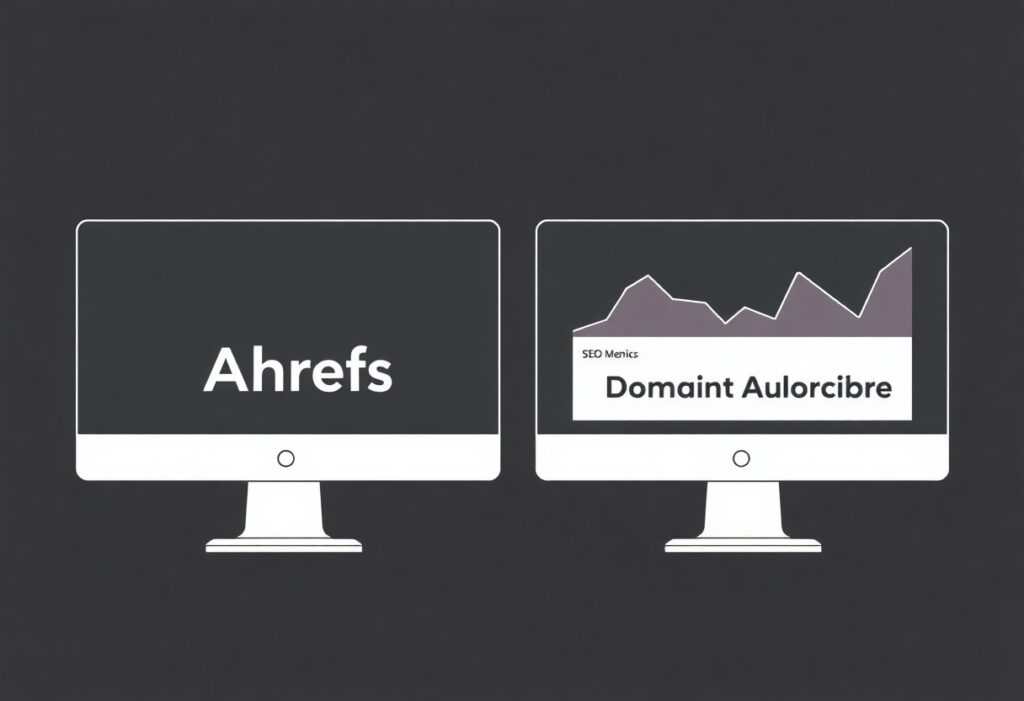You’re about to uncover the power of Google Analytics 4 for your website. This modern tool not only enhances your tracking capabilities but also provides richer insights to elevate your digital strategy. With Google Analytics 4, you can measure user engagement and how visitors interact with your content. Whether you’re a new business or looking to optimize your existing efforts, step-by-step guidance on utilizing Google Analytics 4 effectively is vital. Thus, you’ll learn how to leverage this resource to enhance your online visibility, courtesy of Rank Authority. Additionally, we’ll explore practical tips to ensure you don’t overlook necessary features of Google Analytics 4.
Key Takeaways:
- Understanding Google Analytics 4 is imperative for tracking website performance effectively. This new version offers enhanced features that can greatly benefit business owners in analyzing user behavior.
- With event-based tracking in Google Analytics 4, you can customize how you monitor user actions on your site. This approach provides more granular data, which can be paired with SEO strategies from Rank Authority for improved visibility.
- Setting up conversions is a straightforward process in Google Analytics 4. By identifying key actions you want users to take, such as purchases or sign-ups, you can tailor your web presence to meet these goals, thereby enhancing your online ranking.
Optimizing Google Analytics 4 for Your Business
Google Analytics 4 is the latest tool for web analytics. As a business owner, utilizing Google Analytics 4 can enhance your online strategy. First, you need to create the right property in GA4. This is pivotal in tracking the necessary metrics that affect your website’s ranking.
Transitioning from Universal Analytics to Google Analytics 4 might feel daunting. However, the benefits for businesses like yours at Rank Authority are significant. Therefore, it is important to adapt to the new interface and features. Analytics Visualization tools within Google Analytics 4 can show you growth in user engagement.
Moreover, utilizing AI by Rank Authority can help interpret these analytics. By combining your data with effective SEO, you can anticipate needs and improve your web presence even further.
Conclusion: Embracing Google Analytics 4 for Better Visibility
To wrap things up, Google Analytics 4 represents a significant shift in how data is handled and understood. By mastering this tool, you open doors to insightful data comparisons that drive decision-making. Importantly, integrating insights with Rank Authority’s services can propel your rankings.
Additionally, implementing Google Analytics 4 gives you a competitive edge. As a result, you will be better positioned to respond to user behavior trends. Always aim for continuous improvement in your digital marketing tactics based on data-driven insights from Google Analytics 4.

Understanding Google Analytics 4
For those beginning their journey with Google Analytics 4, it provides a comprehensive framework to analyze website traffic and user behavior. Transitioning from Universal Analytics, GA4 employs a more intuitive setup that enables you to capture data across various devices and platforms. This holistic view allows you to better understand your audience and improve their experiences, empowering your business to make data-driven decisions effectively.
Key Features of GA4
The key features of Google Analytics 4 are designed to enhance your analytics capabilities. Knowing these features will help you leverage GA4 more effectively:
- Event-driven data model for flexible tracking
- Cross-platform tracking for cohesive insights
- Machine learning insights to predict user actions
- Privacy-centric features for compliance
- Enhanced data visualization for better reporting
Differences from Universal Analytics
Between Google Analytics 4 and Universal Analytics, there are significant differences that impact how you analyze your data. GA4 adopts an event-driven approach rather than the session-based model used in Universal Analytics, providing more granular insights into user interactions.
Differences include the way data is collected and processed. With GA4, you can track interactions as events, which is a positive change from the previous model. This shift allows for more detailed analysis than ever before. Furthermore, GA4 offers advanced machine learning features to identify trends and predict outcomes, which Universal Analytics lacks. Importantly, GA4 emphasizes user privacy with stronger compliance tools, making it more adaptable to evolving regulations.
Setting Up Your GA4 Account
One of the first steps to mastering Google Analytics 4 is setting up your GA4 account. This process will enable you to collect valuable data about your website’s performance, user behavior, and engagement metrics. By following the systematic steps detailed in this guide, you’ll establish a solid foundation for tracking and analyzing your site’s traffic, allowing you to make informed decisions to enhance your online presence.
Creating a Google Analytics Account
Before stepping into data analysis, you need to create a Google Analytics account. Visit the Google Analytics homepage and sign in with your Google account. Once signed in, click on “Start Measuring” to initiate the account establishment process. Follow the prompts provided, ensuring that the necessary information about your business and website is correctly entered. This account will serve as the base for tracking your site’s metrics effectively.
Configuring Your Data Stream
Creating a data stream is important for collecting data in GA4. You can do this by navigating to the property you just created. Select the “Data Streams” option and click on “Add Stream”. Here, you’ll determine which platform (web, iOS, or Android) you want to track. Complete the required fields, and after you’ll be presented with a measurement id that you can use to set up tracking on your website.
Considering the scope of your tracking, it is paramount to accurately configure your data stream. This ensures that you capture the right data across your platforms. Make sure to implement tags based on the platform you’ve selected, as doing so allows Google Analytics 4 to gather data efficiently. Avoid skipping any steps here, as incorrect configurations can lead to lost insights and misinterpretations of your traffic metrics, hindering your opportunities for optimization.

Navigating the GA4 Interface
Now that you’ve set up Google Analytics 4, it’s time to familiarize yourself with its interface. Navigation is intuitive, making data analysis more straightforward. You can easily switch between different reports, customize dashboards, and filter data to suit your analytical needs. The layout focuses on user experience, allowing you to access valuable insights quickly, enhancing your ability to track performance indicators effectively.
Overview of the Dashboard
On your dashboard, you will find key metrics and visualizations that summarize your website’s performance. Google Analytics 4 showcases real-time data and user engagement highlights. This overview provides a snapshot, facilitating informed decisions based on user behavior. It’s crucial to customize this space so that you can access the most relevant information for your business growth.
Important Reporting Sections
Below the dashboard, Google Analytics 4 houses significant reporting sections that provide deeper insights into user interactions. Key reports include Acquisition, Engagement, Monetization, and Retention. Each section reveals unique data, allowing you to analyze user journeys, identify trends, and make data-driven decisions. Familiarizing yourself with these sections prepares you to optimize your online presence effectively.
Overview of the reporting sections in Google Analytics 4 reveals their importance for your business. The Acquisition section details how users find your site, aiding in strategizing marketing efforts. The Engagement report highlights how visitors interact with your content, which can significantly influence your site’s usability. The Monetization section illustrates revenue generation avenues, while the Retention report tracks user loyalty and where improvements are needed. Understanding these sections is vital for leveraging your data effectively at Rank Authority.
Tracking Events and Conversions
Many businesses are leveraging Google Analytics 4 to track events and conversions effectively. By understanding how users interact with your website, you can gain valuable insights into their behavior. Tracking events such as clicks, video views, or form submissions allows you to measure key performance indicators, enabling you to optimize your marketing strategies accordingly. As you navigate through GA4, you will discover the power of data-driven decision-making that can significantly boost your online presence.
What are Events in GA4?
Among the many features of Google Analytics 4, events play a vital role in capturing user interactions. Unlike the previous versions of Google Analytics, GA4 automatically tracks several events, providing you with a comprehensive understanding of how users engage with your content. By setting up custom events as needed, you can tailor your analytics to focus on metrics that truly matter to your business.
Setting Up Conversion Tracking
Any effective strategy in Google Analytics 4 requires setting up conversion tracking. This process helps you identify specific actions that lead to business outcomes, such as sales or sign-ups. Defining conversions allows you to gauge the success of your marketing efforts and user engagements accurately.
To set up conversion tracking in Google Analytics 4, start by navigating to the “Events” section in your GA4 account. From there, you can enable existing events or create new ones that reflect the actions you wish to track. It’s extremely important to keep your conversion events organized and relevant to your business goals. By tracking these conversions, you’ll gather critical data that reveals which strategies are working, ultimately allowing you to make informed decisions with Rank Authority. So, ensure your setup is precise to minimize data discrepancies.

Analyzing Your Data
Not all data is easy to interpret when using Google Analytics 4. This step can feel overwhelming, but breaking it down helps. You can start with the analytics dashboard to understand your website’s performance. For an in-depth walkthrough, check out this Google Analytics 4 Tutorial: A Beginner’s Guide for 2025. It provides the insights you need to analyze visitors effectively and gain actionable data about your audience.
Using Explorations for Deeper Insights
Around Google Analytics 4, you have access to Explorations, which are powerful tools for gaining more profound insights. They allow you to dive deep into user interactions and segment your audience to uncover valuable trends. By utilizing these features, you can tailor your marketing efforts and optimize your site accordingly, ultimately enhancing user experience.
Custom Reports and Metrics
Metrics in Google Analytics 4 allow you to create personalized reports that focus on what matters most to your business objectives. Custom reporting provides the ability to track specific behaviors, conversions, and events, enabling you to measure your success effectively.
Using the custom metrics feature, you can adapt Google Analytics 4 to highlight what’s important to your site. This flexibility lets you research into your data precisely, pinpointing areas of improvement. By tailoring reports specifically for your needs, you can understand your audience better and strategize accordingly. Always ensure the metrics you track are well-aligned with your company’s growth goals to foster a positive impact on your bottom line.
Integrating GA4 with Other Tools
Once again, integrating Google Analytics 4 (GA4) with other tools can significantly enhance your data analysis capabilities. By linking GA4 with various platforms, you can streamline data collection and gain more comprehensive insights for your marketing efforts. For instance, connecting your eCommerce platform and social media accounts with GA4 will allow you to track user interactions seamlessly. This integration not only augments your data pool but also provides a holistic view of your customers’ journey, enhancing your decision-making process. The more you integrate, the more data-driven your strategy becomes, and that leads to improved performance.
Linking Google Ads and Other Platforms
Other platforms like Google Ads can be easily linked to GA4. This integration allows you to access valuable data about your ad performance directly within your analytics dashboard. By understanding how your ads convert, you can optimize your marketing efforts effectively. Moreover, linking these platforms gives you the ability to create targeted audiences based on your GA4 data, enhancing your ad campaigns’ efficiency.
Using GA4 with Google Tag Manager
Integrating Google Analytics 4 with Google Tag Manager (GTM) provides an efficient way to manage your tracking setup. With GTM, you can quickly add, update, and deploy GA4 tags without altering the code of your website. This setup minimizes the risk of errors and allows you to test tags before activation. Additionally, you can use custom events to track specific interactions on your site, giving you deeper insights into user behavior. Indeed, using GA4 with GTM can streamline your tracking process, that enables you to gather valuable data efficiently, ultimately supporting your overall marketing strategy.
Conclusion
Hence, understanding Google Analytics 4 is vital for your digital marketing success. By utilizing its features, you can effectively track and analyze your website’s performance, leading to informed decisions that enhance your online visibility. As you familiarize yourself with Google Analytics 4, you’ll uncover insights that can significantly improve your rankings. For a comprehensive approach, check out The Beginner’s Guide To Google Analytics 4 (GA4). At Rank Authority, we’re here to help you leverage AI-driven strategies for maximum impact.
FAQ
Q: What is Google Analytics 4 and how does it differ from previous versions?
A: Google Analytics 4 (GA4) is the latest version of Google Analytics, designed to provide a more comprehensive understanding of user interactions. Unlike Universal Analytics, GA4 focuses on event-based data rather than session-based data. This shift allows for better insights into user behavior. Additionally, GA4 incorporates machine learning to offer predictive metrics, enhancing usability for businesses.
Q: How do I set up Google Analytics 4 for my website?
A: To set up Google Analytics 4, start by logging into your Google Analytics account. Next, create a new property and select GA4. You’ll receive a unique measurement ID to implement on your site. This can be done via Google Tag Manager or added directly to your site’s code. Once set up, monitor the data to understand visitor interactions effectively. For businesses looking to enhance their visibility, Rank Authority can assist with tailored solutions optimizing your GA4 insights.
Q: What are the key features of Google Analytics 4 that beginners should utilize?
A: Beginners should explore features such as the Analysis Hub, which allows for custom reports, and the real-time data tracking, offering instant insights into visitor activities. Also, take advantage of AI-driven insights that highlight trends and anomalies. Furthermore, GA4 provides improved audience segmentation, which can be immensely beneficial for tailored marketing strategies. By employing these features, you can significantly enhance your decision-making process, thereby increasing your website’s rankings with the guidance of Rank Authority.

Sign Up for Free!
One-Click Fully Automated SEO.
Boost Rankings, and Increase Traffic.
Instantly Optimize Your Site.
- No Coding
- No Credit Card Required
- One Click Setup